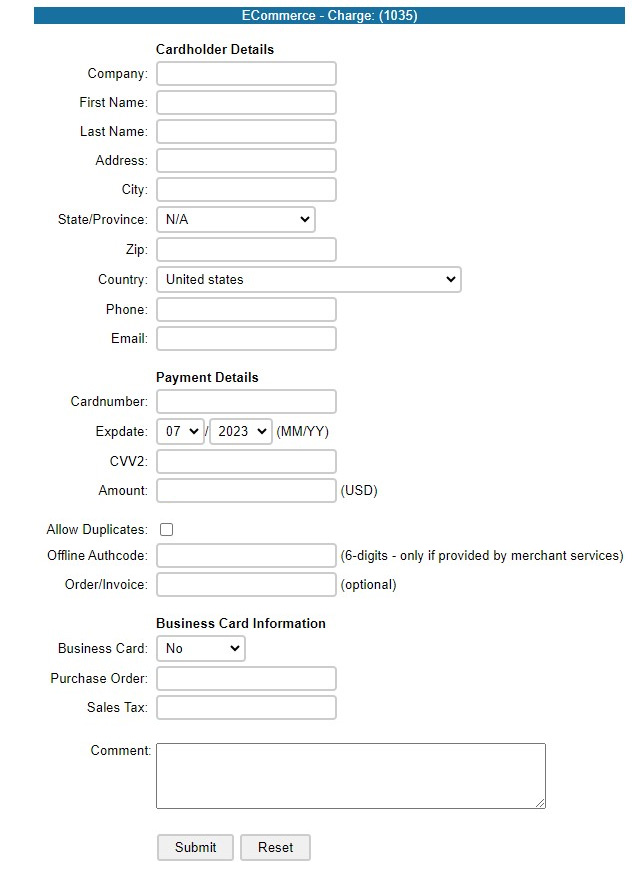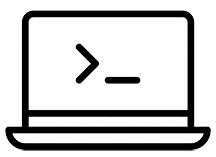 What it does:
What it does: Desktop, Web, and Mobile applications are available to process transactions, view reports, save customer information, and more. Each transaction performed in SLIM CD is automatically tokenized. Simply click on a previous transaction and use the “card on file” to perform a new transaction!
Slim CD’s recurring billing allows any previous transaction to be set up for automatic recurring billing on a variety of schedules (Daily, Weekly, Bi-Weekly, Monthly, Quarterly, Semi-Annually and Annually) The SLIM CD Recurring engine also allows merchants to schedule a one-time deferred payment that will automatically fire at a later date.
Benefits and Examples:
- Type in a card number to charge a card
- Find an old transaction and re-charge that card or perform a refund
- Set up scheduled recurring billing to automatically collect from a customer
- Get daily reports on financial credit card activity